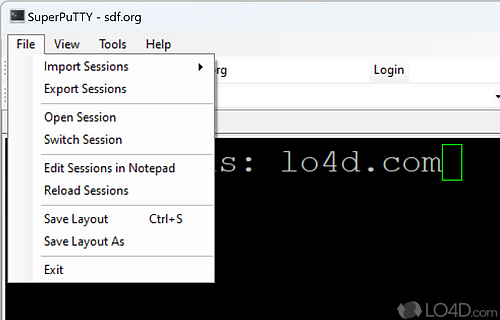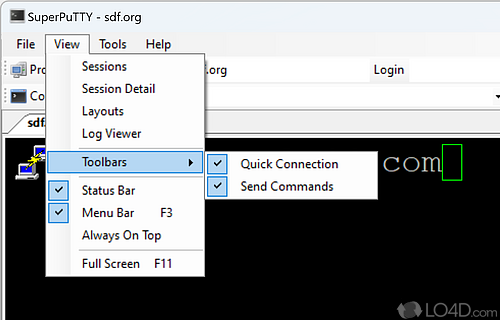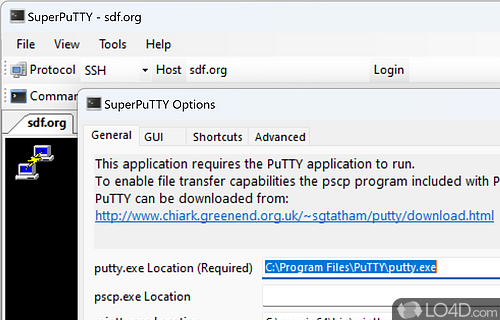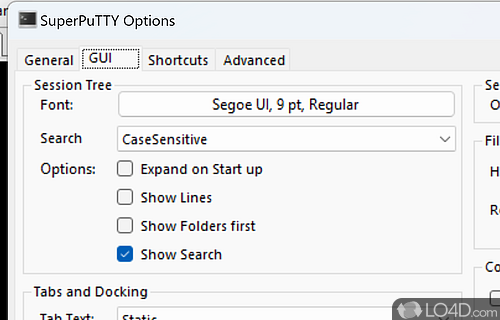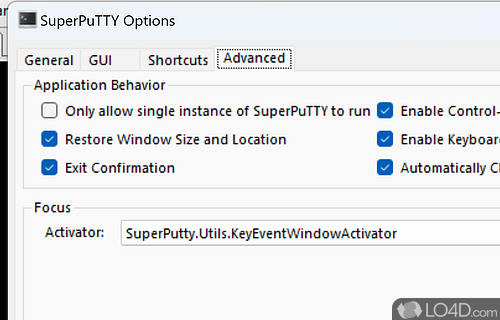User interface extension for the SSH and telnet client PuTTY.
PuTTY is the most widely used Telnet and SSH client in the world and with it, you can use SuperPuTTY. Thanks to this program, we can remotely control a device with Linux as the operating system that is on our local network or on another network, as long as we have the access credentials and the device supports remote command execution.
With SuperPuTTY, we've got an alternative user interface for remote sessions and thus a way to organize connections in a more uniform manner.
Through SuperPuTTY, we can remotely launch a terminal and execute commands on another device. To access it, we only need an IP address, port, username, and password. If everything works correctly, we can now execute commands on that device.
Create SSH connections or use a proxy
Connections can also be configured: it is possible to go through a proxy, to prefer an SSH 1 or SSH 2 connection, to set up compression during SSH sessions, to use a passive mode for Telnet negotiations, etc.
Other new features include new forms of SSH jump host support (you can tell the SSH proxy server to run a command to establish the connection); additional cryptography (the hopefully quantum-proof NTRU Prime key exchange, updated list of GSSAPI key exchange methods, new integer Diffie-Hellman groups and AES-GCM); and a system that allows a third-party helper program to provide answers to keyboard-interactive authentication questions (eg, to automate one-time password schemes).
In closing
All in all, SuperPuTTY is an alternative way to access some of the features and functions available from the people who created PuTTY and other popular open source tools such as WinSCP, TightVNC, FileZilla, MinTTY, etc.
Features of SuperPuTTY
- Automation: Automate tedious tasks with scripts and macros.
- Connectivity: SSH, Telnet, Serial and Rlogin protocols.
- Copy & Paste: Easily transfer data between sessions.
- Customizable: Change the UI look and feel or create macros.
- Find and Replace: Quickly search and replace text in sessions.
- Logging: Capture session output and save session activities.
- Multi-Language support: Supports many languages and encodings.
- Multiple sessions: Manage multiple sessions from a single window.
- Proxy support: Configure and use proxies for session connections.
- SSH key authentication: Securely access remote servers.
- Session sharing: Share sessions with other users.
- Tabbed interface: Organize sessions into separate tabs.
- Tunneling: Create secure tunnels for data transfer.
- Visual port forwarding: Graphically map local and remote ports.
- Xmodem, Zmodem file transfers: Send and receive files.
Compatibility and License
SuperPuTTY is released under the MIT License for the Windows operating system from SSH/telnet clients. This means you can download, install, run and share the program freely without any restrictions. The source code is also open which means anybody can freely modify this software.
What version of Windows can SuperPuTTY run on?
SuperPuTTY can be used on a computer running Windows 11 or Windows 10. Previous versions of the OS shouldn't be a problem with Windows 8 and Windows 7 having been tested. It comes in both 32-bit and 64-bit downloads.
Filed under:
- SuperPuTTY Download
- Free SSH/Telnet Clients
- Open source and GPL software
- Putty Interface Software